Scam Awareness: Protecting Yourself in East Herts & Uttlesford

Common Types of Scams
-
Phone Scams
-
“Bank fraud” calls: Fraudsters impersonate your bank, claim suspicious activity, and ask you to “verify” account details.
-
Technical support: Callers pretend to be from Microsoft or “cyber security” teams, urging you to install software that gives them remote access.
-
-
Text & SMS Scams (“Smishing”)
-
Urgent parcels or lottery wins prompting links to fake sites.
-
“Bank alert” codes: they ask you to forward an authorization code they’ve just sent you.
-
-
Email Phishing
-
Emails mimicking your bank, HMRC, or well-known services, asking you to click a link and “sign in.”
-
Attachments purporting to be invoices or “important documents” that install malware.
-
-
Doorstep & Postal Scams
-
Rogue traders offering home repairs “at today’s clearance price.”
-
Charity collectors without ID badges.
-
-
Online & Investment Scams
-
“Crypto investment” platforms promising high returns.
-
Fake shopping sites offering branded goods at too-good-to-be-true prices.
-
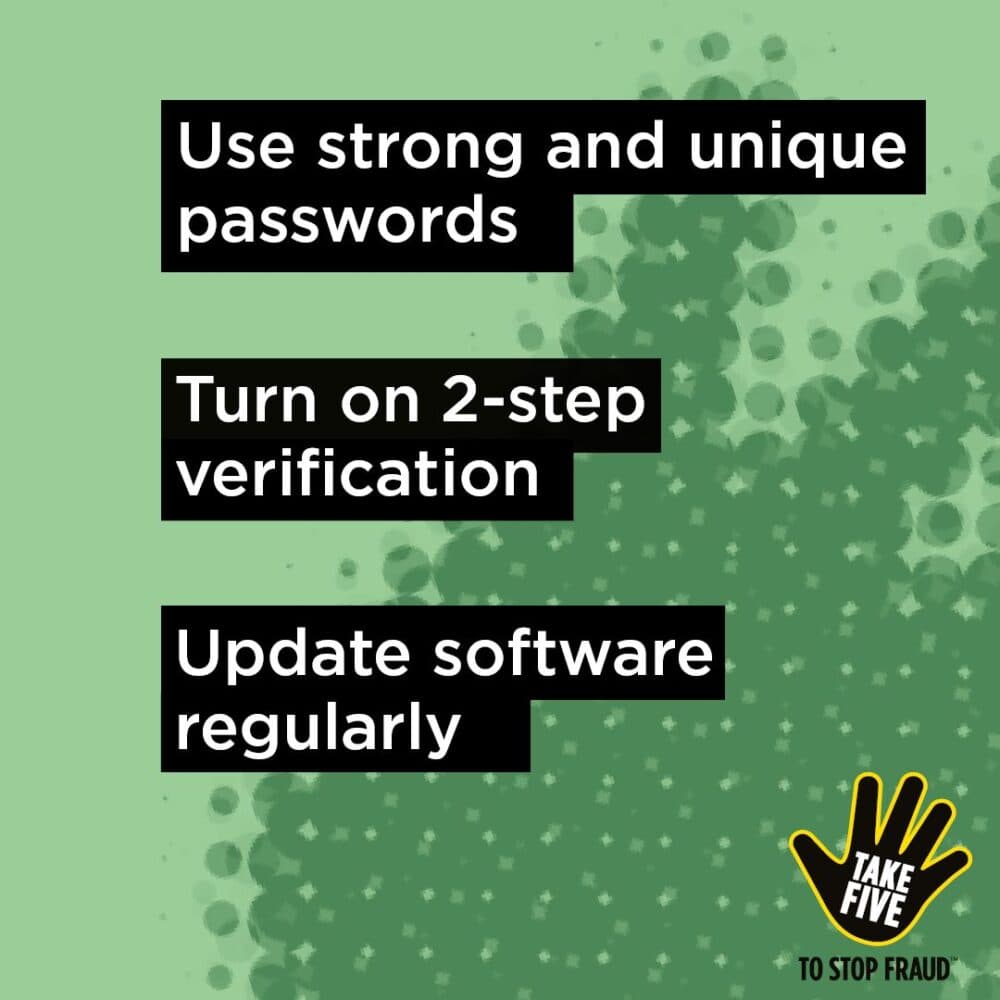
What to Look Out For
-
Unsolicited contact: Genuine organisations rarely call or email out of the blue to ask for sensitive details.
-
Pressure & urgency: “Act now or your account will be closed!” is a classic tactic to rush you into mistakes.
-
Requests for personal or financial info: Never give your PIN, full password, or one-time codes to anyone.
-
Too good to be true: If it sounds like free money or a guaranteed profit, it almost certainly is a scam.
-
Poor spelling or strange URLs: Phishing emails often contain typos or domain names like
example-secure-login.cominstead of the real one.
How to Reduce Your Risk
-
Verify independently: Hang up and call the organisation back on a known, official number (e.g., the number on your bank statement).
-
Use official websites: Always type web addresses yourself (e.g.,
actionfraud.police.uk), rather than clicking email links. -
Enable security features: Turn on two-factor authentication (2FA) on email, banking, and social media accounts.
-
Keep software updated: Install updates for your operating system, browser, and antivirus to patch vulnerabilities.
-
Educate family & friends: Share scam alerts and discuss examples—especially with older or less tech-savvy relatives.
-
Check before you install: Don’t run software from unknown sources or grant remote-access tools unless you initiated the contact.
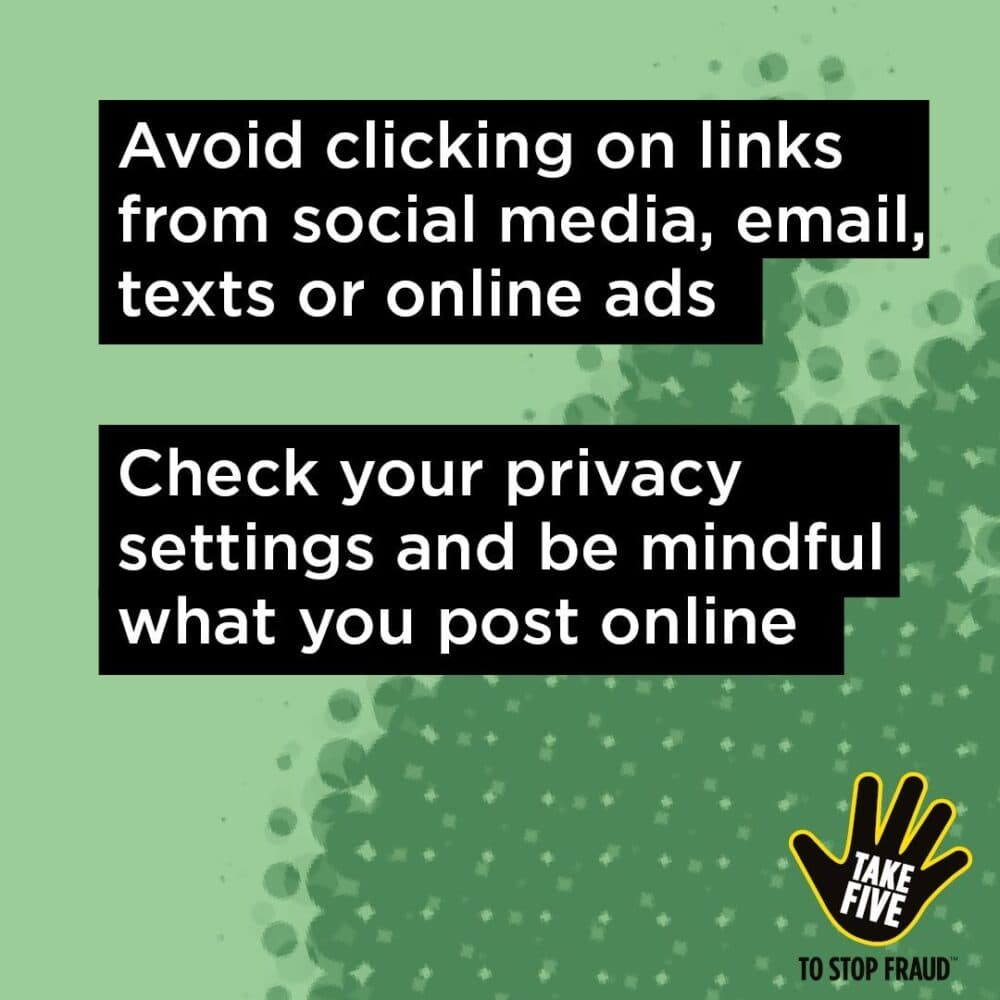
Key National Contacts & Websites
-
Action Fraud (England & Wales)
-
Phone: 0300 123 2040 (Mon–Fri, 8 am–8 pm) Action Fraud
-
Website: https://actionfraud.police.uk
-
-
Police Scotland (Scotland)
-
Phone: 101 (non-emergency fraud)
-
-
Emergency Services
-
Phone: 999 (crime in progress)
-
-
Report Scam Texts
-
Forward to 7726 (it’s free and helps your provider block the number) Action Fraud
-
-
Report Phishing Emails
-
Email: [email protected]
-
-
Citizens Advice Consumer Service
-
Phone: 0808 223 1133 (Mon–Fri, 9 am–5 pm) Citizens Advice
-
Local Resources for East Herts & Uttlesford
All of the services below cover Hertford, Ware, Hoddesdon, Sawbridgeworth & Bishop’s Stortford:
-
East Herts District Council (Community Safety & Scams)
-
Phone: 01279 655 261 East Herts District Council
-
Website: https://www.eastherts.gov.uk/community-and-health/community-safety-partnership-and-contacts
-
-
Hertfordshire Shared Anti-Fraud Service (SAFS)
-
Hotline: 0300 123 4033
-
Email: [email protected]
-
-
Hertfordshire Constabulary (Non-Emergency Police)
-
Phone: 101
-
-
Friends Against Scams – SCAM Champions
-
Free training for local volunteers through Hertfordshire County Council: https://www.hertfordshire.gov.uk
-
-
Citizens Advice East Herts
-
Consumer helpline: 0808 223 1133
-
If You’ve Been Scammed
-
Contact your bank immediately to block cards and transactions.
-
Report to Action Fraud (or Police Scotland if in Scotland).
-
Seek support from Citizens Advice or a neighbourly group like Neighbourhood Watch.
-
Preserve evidence: Keep emails, texts, and transaction records.
-
Consider credit monitoring: Look into protective registration with credit reference agencies.
